December 2024 Platform update: Airlines trigger
We are excited to introduce the Airlines trigger to our DSP platform! Powered by Cirium, it leverages the same robust data foundation as our other flight-related triggers to ensure optimal targeting.
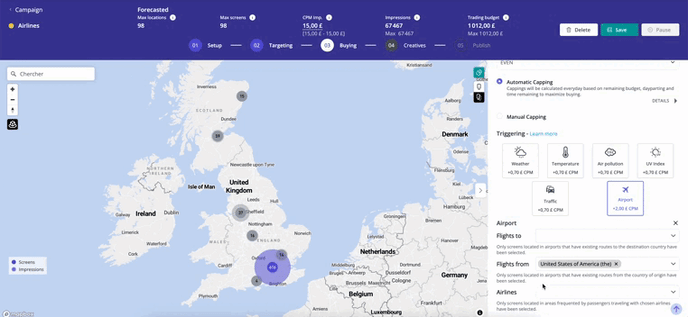
How the Airlines Trigger Works
The Airlines trigger activates purchases whenever a flight operated by the selected airline departs or arrives at a modeled airport.
It focuses on frames located in airport zones that are relevant to passengers of that airline, such as terminals, gates, and other areas of interest.
Key Features of the Airlines Trigger:
- Target by Airline:
- Select one or multiple airlines to trigger purchases based on their flights.
- Dynamic Zone Selection:
- Focus on areas like terminals and gates where passengers of the selected airline are most likely to pass through.
- Real-Time Updates:
- Airline data is updated every 30 minutes, ensuring your campaigns are based on the latest flight information.
Combination Logic Updates:
- Within Airlines Trigger:
- If you select multiple airlines (e.g., Air France and Air Canada), the purchase is triggered for flights operated by either airline (OR logic).
- Airlines Combined with Flights To/From:
- When combining Airlines with Flights from or Flights to, the logic applied is AND. For example:
- Flights from Canada AND Air Canada: Triggers purchases for flights operated by Air Canada arriving from Canada.
- If multiple airlines are selected with Flights to, the logic becomes:
- (Flights to Canada AND operated by Air Canada) OR (Flights to Canada AND operated by Air France).
- When combining Airlines with Flights from or Flights to, the logic applied is AND. For example:
Important Reminder: Understanding Frame Selection and Purchase Logic
Airport triggers function as filters on frames. This means that when you combine criteria (e.g., selecting an airline like Air Corsica and a destination like Canada), the forecast will identify frames relevant to passengers matching both of these criteria:
- Frames relevant to passengers flying with Air Corsica.
- Frames relevant to passengers traveling to Canada.
For instance, some airports in France may have frames that align with both criteria (e.g., frames in entry halls that see traffic from diverse passengers).
However, be cautious: the combination of these two criteria may not always result in a triggered purchase.
The expected behavior for a purchase to occur is:
- A flight to Canada is scheduled to depart.
- That flight is operated by Air Corsica.
Since this combination is highly unlikely, it's important not to rely solely on the forecasted frame selection when planning your campaign.
Recommendation: Avoid combining triggers that might be incompatible, as this could prevent purchases from being triggered. Always consider how the criteria work together to ensure they align with your campaign's objectives.
This feature is now live on the platform! For further details, refer to the updated documentation or contact the support team if needed. Learn more about airport trigger.
